0
Downloads today
9,694
Downloads total
41
Comments
description
Hallo.
This is frist version of my Savegame editor.
In this version you can modify:
All owned Animals and number animals from gender
All owned terrain
Player name
Savegame name
Money
Loan
Actually tested on standard and mod maps.
SHARE PERMITTED ONLY BY ORIGINAL ADFLY DOWNLOAD LINK.
Extract file from anrchive and run it with Administrator privilege.
Credits
Idee / Konzept: Clod
Thank to Krassmann for accurate testing.
-
06 Nov 10:27Version 1.01
--fixed path problem
-
05 Nov 22:19Version 1.0
-

by devilkw
ago over 8 years
-

by devilkw
ago over 8 years
-

by hallos
ago over 8 years
-

by hallos
ago over 8 years
Files
05.11 2016
Empfehlungsrate
50.00%
Do you think this mod should be featured?
Unterstütze den Entwickler!

Jetzt mit PayPal spenden
V
1.01
06. 11 2016
6,448
V
1.0
05. 11 2016
3,244

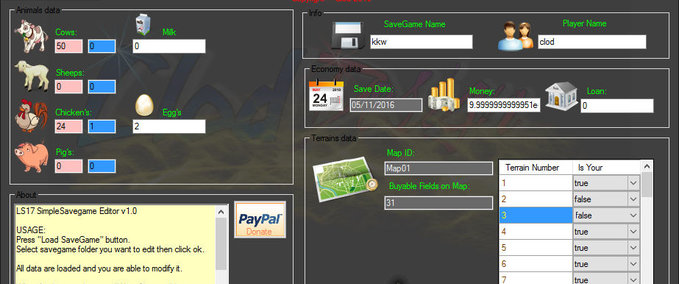


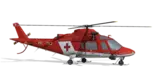













9 Comments for SimpleSaveGame Editor
Very well done, look forward to the extensions.
Greeting
If you need a tester just write me a PN here.
I would like to help you here.
SORRY FOR V1.01 LINK, NOW FIXED.
I can't download the new update, when i try to download v1.0.1 it downloads hudhider and the v1.0 dosen't work
Save games befinden sich standartmässig unter dokumente/my games /farmingsimulator2017/ was bringt es wenn man unter windows 10 nicht weiter kommt als Documente und dann ob mit oder ohne adminrechte nichts weiter auswählen kann. hier sollte noch nachgebessert werden
Save games are standard under documents / my games / farmingsimulator2017 / what brings it if you under windows 10 does not come as documented and then whether with or without adminrecht nothing else can select. Here should be improved
Still the old version from yesterday where you can only click documents
When i run and try and select my save dir it only gives me the Documents folder with nothing in it. I have tried running as admin and same thing
forgot to mention: My system is a Windows 10 Home 64-bit, playing on a standard account, with my documents folder on Drive D. And yeah it's got all the updates ...
For testing purposes I got the problem solved, that so many people (me included) have with the selection of the documents folder. I gave my standard gaming account full admin rights and bent the path to my documents folder back to where windows would have it originally on Drive C. et voila, everything worked fine. Of course i am not willing to mix Data and OS just for the sake of your program, and of course I am also not willing to let the Krassmann account have permanent admin privileges.
But from that temporary succes i conclude the following: The selection of the savegame folder seems to be hardcoded to
C:\Users\AccountNameThat'sRunningTheApplication\Documents.
That causes 2 problems:
1. Since many people don't have their documents folder in that directory (e.g. mine is on Drive D so that i don' t have to worry when changing/reinstalling windows) the app will not find the correct path, because it doesn't let you look for documents folder on other drives / in other directories. C:\users\accountname\documents is all it ever offers.
2. Even if you have your documents folder in that place but you're account has no admin privileges (which is a wise thing to do for anybody who doesn't manage a network) you won't be able to use it, because as soon as you run the program as administrator, it will look on ... guess where - C:\Users\Administrator\documents.
So my guess is, that the program will work fine for everybody that
a) has admin privileges on his standard playing account
b) never separated Data from OS
but ONLY if BOTH of those two options apply.
Everybody else will probably not be able to use your program. If you know a workaround, then please post it - Even better: If you can change the source code of the app so that it will let you truly decide, where to look for the savegame folders, then i'd be happy to use it.
But until then my thumb goes down: No good, not useable - so that's me back to XML editing for the same purposes.
For the time being, your program is down the dustbin.