0
Downloads today
2,507
Downloads total
12
Comments
description
Roccat powergrid program pc: http://www.roccat.org/fr-BE/Products/Gaming-Software/Power-Grid/Download/
Roccat powergrid app for android: https://play.google.com/store/apps/details?id=org.roccat.powergrid
Roccat powergripd app for ios: https://itunes.apple.com/us/app/roccat-power-grid/id663679239?l=en&ls=1&mt=8
This is a grid I wanted to make so I do not have to use my keyboard so often
If you think there is an option missing, let me know and I have it in
Credits
Model:
Texture:
Script:
Idea / Concept:Me
Testing:Me
Other:
-
05 Aug 13:55Version 1.0
Files
05.08 2017
Empfehlungsrate
-/-
noch nicht genug Stimmen
Do you think this mod should be featured?
V
1.0
05. 08 2017
2,507






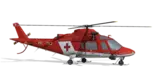












5 Comments for powergrid
The main issue with this one is the assigned keys are wrong for the assigned button.
I have uploaded a revised one on the ROCCAT website.
These 'Grids', just make it slightly more convenient to access the more common functions if you have a tablet/Smartphone. Yes, there are problems with allocating certain key combos, but that seems to be a ROCCAT issue, not sure if they are going to fix it.
For me, the problem i have is that powergrid commands don't work for me at all. Can som1 help me out with this?
What a stupid thing for farming simulator i have no need to use my phone to play fs and whats more you have to pay for the host software and the phone software so i don't understand what this is doing here in the first place
No you dont need to pay for it. It's you who is being dense if you can't figure it out. This interface gives you more options if you're using a wheel/joystick set up for other mods. In fact its great if youre using a controller as it frees up key bindings. Take your narrow mindedness else where if you can't post constructive feedback.
In the case of commands not working, its due to input binding conflicts. Try changing the inputs in power grid.
One thing to note, I have found that if a key has already been used in power grid, lets say 'enter(return)' for example, if you try and use 'lft ctrl + e', it will not work, even if you use 'np enter'. It seems that np+e is just the same as e(return) when you go to use it.
For me, 'lft ctrl+e' is gps reset but, it would start the engine as 'return' is used to start it. I dont completely understand why it ignores combine key inputs but, it does.
In my case some commands don´t work.
cc up
cc down
slow time
speed time
beacon
attach/deattach
map