description
Neuro Tech. Corporation
Multi Environment Prospector Ship
" Oxymore "

The Oxymore is a medium exploration and prospection ship, able to fly in atmosphere and space (Earth, Moon, Mars and Space Approved).
Lightly armed, he is able to defend himself but he is not a combat ship.
Pressurized and equipped with a large ore detector.
100% Xbox One made.
Please, have a look to the D-Pad Shortcuts User Manual before trying to fly it.
Specifications
- Blocks : 16713
- PCU : 54835
- Mass : 700 t.
- 2 Crew Members (A pilot and a co-pilot)
Equipment
- Full Atmospheric, Hydrogen and Ion Thrusters (Separate groups).
- Dorsal Connector and Merge Block.
- Large Ore Detector.
- Antenna, Remote Control with Cameras
- Retractable Landing Gear.
- Elevator.
- 2 Gatling Turrets and 8 Gatling Guns.
- 2 Cryo Chambers.
Features :
Cockpit Displays
The Oxymore's Pilot and Co-Pilot Seats are equipped with LCDs to display some important information while you are piloting.

The Pilot Seat displays the Thrusters, Landing Gear and Connector Hatch status.


When you activate the Gatling Guns, a retractable display will come in front of your eyes as the Gatling Guns raise up.


The Co-Pilot Seat displays the Nuclear Reactors, the Ore Detector and the Batteries mode status.
As the Pilot Seat, a retractable display will rotate if you raise the Gatling Guns.


Locking Doors
The Oxymore's Cockpit and Cryo. Room doors can be locked from the inside for more safety.
When the door is locked you will see a red light and conversely a green one when it's unlocked.
(Same lights on the opposite side of the doors but without buttons)
Switch the red buttons to lock/unlock the doors.
Cockpit :


Cryo. Room :


Airlock
The Oxymore is equipped with a manual airlock system (Useful in survival mode but in creative mode it doesn't has really interest because the Oxygen Tank is full and the Air Vents cant refill it.)
The pression of the Airlock will be displayed on the screens up the doors and with a flash light in the Cryo Room.
Switch the yellow buttons to pressurize or depressurize the Airlock.




Ventral Elevator
The only way to enter in the Oxymore is by his elevator.
You can trigger the external red button to call the elevator.
Inside the elevator you can make it go up or down and switch ON/OFF the external ventral lights.



Cryogenic Room
The Oxymore can keep two crew members in long term cryogenic state.
In this room you will also find some lockers with the classic Engineer equipment.


Retractable Gatling Guns
The Oxymore is equipped with 8 deployable Gatling Guns hidden in the wings.



///// ! WARNING ! LANDING GEAR ! WARNING ! \\\\\
The Oxymore is equipped with Retractable Landing Gear.
I
Due to Klang God (playing creative and survival without experimental mode) the NTC advise you to never lock the magnetic Landing Gear on ground or anything else.
NTC declines all responsibility if you do. The Oxymore Landing Gear are there just to maintain the ship on feet while you are landed and thrusters OFF on a gravitational object. On asteroids you will have to keep the Ion Thrusters ON.
II
In the Pilot Seat you can deploy or retract them, be careful to use the right Button for the action you want.
Raise : D-Pad : UP ----- Deploy D-Pad : UP
NTC declines all responsibility if you do.
(You can fix it by switching the timers blocks but most of the time if you press the wrong button it's better to load a back save...)
III
NTC advise you to be careful when you attempt to land the Oxymore with his Landing Gear.
NTC declines all responsibility if the Pilot is a nag and don't know how to land smoothly.
D-Pad Shortcuts User Manual
D-Pad :
Pilot Seat
The Pilot Seat allowed you to control the Oxymore. Has the Pilot Seat can rotate (D-Pad Down) it can't control the ship directly, you have to enter in the "Remote Control" mode by pressing UP on your D-Pad.
As you enter in the control system you will be able to switch type of propulsion on Alpha Shortcuts, raise or retract the Landing Gear, Open/Close the Connector Hatch on Bravo Shortcuts and activate the Gatling Guns and the Ore Detector on Charlie Shortcuts, all that displayed on the cockpit screens.

Pilot Seat :
- 1. Remote Control ----------------------- CONTROL
- 2. ----------------------------------------------------
- 3. Timer Block Pilot Seat ----------------- TRIGGER NOW
- 4. ----------------------------------------------------
Pilot Seat Remote Control :
Alpha
- 1. Hydrogen Thrusters ------------------- ON/OFF
- 2. Atmospheric Thrusters ---------------- ON/OFF
- 3. Timer Block Pilot Seat ----------------- TRIGGER NOW
- 4. Ion Thrusters -------------------------- ON/OFF
Bravo
- 1. Landing Gear Raise Timer Block ----- TRIGGER NOW
- 2. Connector Hatch Timer Block -------- TRIGGER NOW
- 3. Landing Gear Deploy Timer Block --- TRIGGER NOW
- 4. Connector Camera -------------------- VIEW
Charlie
- 1. Gatling Guns Timer Block ------------- TRIGGER NOW
- 2. Antennas ------------------------------ ON/OFF
- 3. Gatling Guns -------------------------- BLOCK WEAPON
- 4. Ore Detector -------------------------- ON/OFF
Delta
- 1. Camera Front Fin ---------------------- VIEW
- 2. Sidelights group ----------------------- ON/OFF
- 3. Camera Stern Fin ---------------------- VIEW
- 4. Merge Block --------------------------- ON/OFF
Co-Pilot Seat
The Co-Pilot Seat not allowed you to control the ship but it's the only place to control the Energy Systems by switching ON/OFF all the Nuclear Reactors and switching the Batteries Recharge Mode. It will be displayed on your screens as if you activate the ore detector.
On this seat you can also control the Gatling Guns and the Connector Hatch and have access to the cameras.

Alpha
- 1. Nuclear Reactors Group -------------- ON/OFF
- 2. Connector Hatch Timer Block -------- TRIGGER NOW
- 3. Batteries Group ----------------------- RECHARGE/AUTO
- 4. Connector Camera -------------------- VIEW
Bravo
- 1. Gatling Guns Timer Block ------------- TRIGGER NOW
- 2. Camera Front Cockpit ----------------- VIEW
- 3. Gatling Guns -------------------------- BLOCK WEAPON
- 4. Ore Detector -------------------------- ON/OFF
Delta
- 1. Camera Front Fin ---------------------- VIEW
- 2. Antennas ------------------------------ ON/OFF
- 3. Camera Stern Fin ---------------------- VIEW
- 4. -------------------------------------------------
Credits
Inspirations and thanks
Thanks :
Mad-Catcher for the " Odyssey community - Pictures request "
https://spaceengineers.mod.io/odyssey-community-pictures-request
Love the Starship Troopers screens and the radar radius !
themonsterisme for the " MONSTERS MEGA LCD SCREEN ART PACK "
https://spaceengineers.mod.io/monsters-mega-screen-art-pack
A lot of useful LCD screens !
Technomorphic for the " Screen Art Pack "
https://spaceengineers.mod.io/screen-art-pack
Really nice screens, and the most important, an user manual to understand how it works !
Mad-Catcher again for his " Credits Small Box " down the description page.
KiritoKunXa for his quick answers on the French Space Engineers Discord.
All the " Unofficial Space Engineers " Club community for there likes and comments.
Inspirations :
Mad-Catcher again for his PA-E22 Diplomate
https://spaceengineers.mod.io/pa-e22-diplomate-original
This ship is the one who inspired me the Oxymore at the origin.
Particularly his beautiful glass cockpit and the fact that it's a pressurized small grid.
PixelDefience for his ISS Sting ray V2
https://spaceengineers.mod.io/iss-sting-ray2
Really nice designed ship, nice interior.
Mikeism426 for his USCSS Proteus
https://spaceengineers.mod.io/uscss-proteus
Nice glass cockpit and design.
xIJadenJIx for his Small Grid 9790
https://spaceengineers.mod.io/small-grid-97901
Inspiration of the retractable Gatling Guns
If you like it, a thumb up is appreciated !
| Do not re-publish this item, modified or not, without explicit permission from NeuroSplash and credits to him. In case you have an issue with this item, contact the original author with a private message detailing your issue so the author will be able to fix the issue as fast as possible. In case you want to modify this item for your own use, set it as private. The disrespect of these instructions will result in a DMCA request on the improper items. For more information about submissions on Mod.io, read the following guide here. |
Credits
-
21 Oct 15:32Version 1.0


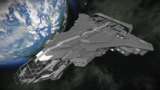
















0 Comments for NTC M.E.P.S Oxymore