description
How to Install:
Drag and Drop the Macs.XLSAdminTools folder from the .zip file into your Plugins/ directory.
How to Use:
First start your server, and join it.
There are two ways to do it:
Run "makeadmin {id}" in the Server Console
or
Open users.json inside of the Macs.XLSAdminTools folder. You will find an object with your username, change the IsAdmin bool on the object. This user will now be an admin.
If you want to be an Owner you will need to enable IsAdmin and IsOwner or you will not get the Admin permissions!
Commands:
Type "/help" in game as an admin to see available commands!
ban {id} - Bans player by ID
/kick {id} - Kicks player by ID
/mute {id} - Mutes player by ID until server is restarted
/unmute {id} - Unmutes Player by Id
/maps - Get Map List
/reloadmaps - Reloads map list
/changemap {name} - Changes map to map with name provided.
Credits
-
14 Jul 21:05Version 1.1.0
- Adds /say command. This works in console as well with "say MESSAGE HERE". Sends a message as the server.
- Fixes some command issues














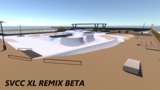



0 Comments for XLSAdminTools