description
Notes
- Skin that resizes the new Jester's Collar with a smaller 16th Century Ruff.
Installation
1. Download and Install Cswic's Clientside Skin Module
2. Download this mod and place TD_Ruff.pak inside \steamapps\common\Mordhau\Mordhau\Content\Paks
3. Open your Game.ini file located in C:\Users\<user>\AppData\Local\Mordhau\Saved\Config\WindowsClient and add the following at the bottom.
[/Game/Mordhau/Maps/ClientSkinLoaderMap/BP_ClientSkinModule.BP_ClientSkinModule_C]
ArmorMods=/Game/Mordhau/Maps/TD_Ruff/BP_RuffMod.BP_RuffMod_C
If you have other armor mods installed you can add only the second line after the other mods.
4. Start your game, open the console and type "changelevel ClientSingletonMap".
5. After the mods are loaded you can leave the map, you should be able to see the changes in the armory screen.
6. To load the mods automatically you can install Cswic's Clientside Mod Autoloader
7. Enjoy




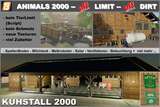











0 Comments for Ruff