description
featuredMOD Manager for Farming Simulator 2019/2017 helps to manage the mods, greatly facilitates their editing and careful configuration.
Interface languages ??are available: English, German, Russian, Ukrainian and others.
MOD Manager allows you to change such parameters as: category, brand, description, cost (purchase, designs, colors), capacity, transported crops, unloading and loading speed, engines (power, cost, daily maintenance, etc.), tank capacity with fuel consumption, braking power and many others. Everything is very simple and intuitive!
The program is able to independently rename the unacceptable names of the mods themselves, as well as eliminate individual syntax errors in the xml files. For this, the mod must be saved in the program.
There is a built-in functional DDS to PNG converter.
With the help of Mod Manager, you can install and remove mods. Note: if you check the box next to the parameter: "Unzip", then the mod will be installed unpacked.
It also provides for their temporary deactivation, in case you are not ready to remove the mod now permanently. It will simply disappear from the “mods” folder, but you can always bring it back by clicking the “Activate” button.
It is possible to change the installation directory mods.
Important: for the program to work, it is necessary that the Microsoft .NET Framework 4.6.1 is installed on the computer
Credits
MaZeSa
-
27 Jan 13:44Version 3.7.4.0
Added support for moddesc versions up to 53
Fixed the title of the "About" tab
Added weight management while loading (updateMass) to the editor
Remember !, you can add any parameter or tag yourself at any time, for editing, using the "Tag Editor" tool -
28 Jul 16:31Version 3.7.3.3
Added support for moddesc version 51.
Added French translation. Thanks - CyrilModding88
Added French translation of tag files.
Fixed saving modifications that are written in non-standard categories. -
16 Feb 22:13Version 3.7.2.1
Added a graph that displays the power and torque of the engine at certain speeds. Now your configuration can be evaluated visually.
Added support for moddesc version 47.
The engine editor has been radically changed, all the calculations are now using the new formula (thanks asyvan) and accurate. Power and speed now depend on the parameters of torque (normRpm, torque), this change allows you to get the actual result of the configuration, and not just the engine itself. This is a test, but quite working, version of the editor, work on it will continue.
Added Polish language. Thanks - criss20ster -
03 Mar 11:12Version 3.5.3
-
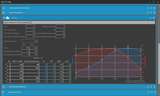
by Mazesa
ago about 5 years
-

by Mazesa
ago about 6 years
-

by Mazesa
ago about 6 years
-

by Mazesa
ago about 6 years
-

by Mazesa
ago about 6 years
-

by Mazesa
ago about 6 years
-

by Mazesa
ago about 6 years

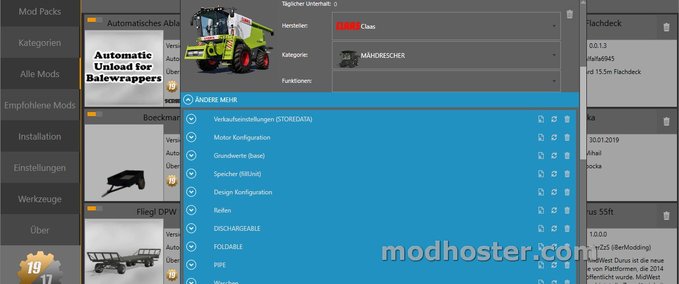















3 Comments for Mod Manager FS 19/17
Stürzt leider (FS19) bei immer beim laden bei ca. 2500 MODs ab... (32GB RAM / RTX3060Ti 6GB / Ryzen 9 5900X) - gibt es da einen Trick oder hat jemand von Euch eine Idee!? >>> LOG: (ID11)Eine Ausnahme vom Typ "System.OutOfMemoryException" wurde ausgelöst. >>> Danke für evtl. Hilfe!
Super ... nur mal gestartet um zu sehen, wie das Programm aussieht. Im Programm nichts verändert und nun wollte ich Online auf meinem Server spielen und auf einmal fehlen mir ne Menge Mods ... Was bitte macht das Programm beim Start ohne das ich das wollte ???
Wie soll ich nun die ganzen Mods wiederfinden, die ich mir nach und nach zusammen gesucht hatte ... Weis doch kein Mensch mehr woher die mal stammten ...
Hallo
ich vermute mal das die Mods bei denen im Bild Error steht, fehlerhaft sind oder fehlt da einfach nur das Bild?