description
Hello, this is my first world in minecraftsie is still under construction you are welcome to continue to build if you'd like, and now I tell you for who do not know how to insert worlds. Please since but not as strict with the assessment, it is my very first world.
1 You open your downloads folder (or where did you put saves the downloaded map)
2 You press your Windows key and R at the same time.
3 Now a small window will open because you have to write in the following:% appdata%
4 Now the roaming folder should open. because you have to. looking minecraft folder. You open the.
5 You have now in the minecraft folder to a folder named:. Saves search that you have to open.
6 In this folder are all your worlds, now you have winrar drag the downloaded file into your saves folder. Now you have to extract the winrar file.
7 Now hatt a folder would have formed the "My First City" hot.
Finally: Now you can close everything and restart your minecraft. Since you now have to find a single player in the world My first City says there click on it and then play chosen world. Now you can play on my world. Have fun there.
Credits
Ich habe an dieser Welt alleine gebaut.-
25 Apr 20:31Version 1.5.1
-

by Dimondmaster
ago almost 12 years
-

by Dimondmaster
ago almost 12 years
-

by Dimondmaster
ago almost 12 years
-

by Dimondmaster
ago almost 12 years

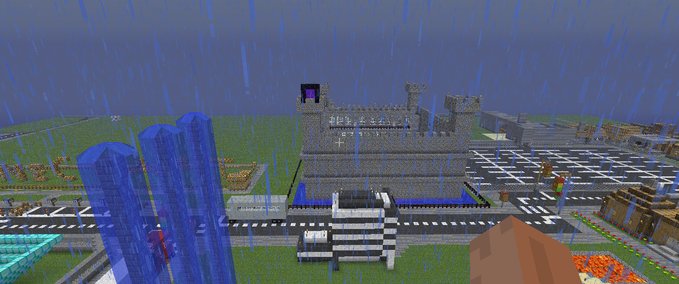

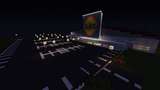













0 Comments for My first city in the world