description
Purpose
The Lontra fulfils the same role as the Nurina; lifting and moving other grids. Although the Lontra is larger and more versatile, in that it has a longer crane arm, various landing gear and an extra set of wheels.
The Crane consists of three landing gear in various orientations mounted via rotor on to two pistons. For stability when lifting heavy loads there are two stabilisers (landing gears mounted on hinges) on either side of the vehicle. Or for counterbalancing heavy loads when moving, there are eleven overridden gyroscopes.
Features
Tow Hitch & Piston winch - Toolbars 3 & 5
The Forward facing piston is a winch, designed to attach to the rear of any of the ISL trucks or trailers.
This vehicle is compatible with the following Trailers:
1. V.M.E Mobile Autocannon Trailer
2. V.M.E Single-Axle Survival Trailer
3. ISL - Gatling Turret Trailer
4. ISL - Missile Turret Trailer
5. ISL - Solar Recharge Trailer
6. ISL - Light Cargo Trailer
7. ISL - Hydrogen Storage Trailer
8. ISL - Survival Kit Trailer
9. ISL - Ore Detector Trailer
10. ISL - Medium Cargo Trailer
11. ISL - Medium Survival Trailer
12. ISL - Medium Solar Recharge Trailer
13. ISL - Medium Hydrogen Storage Trailer
14. [AGI] ST-65 Survival Trailer
However the vehicle will struggle with the Medium Cargo Trailer or Medium survival trailer if their containers are loaded.
Landing Gear Stabilizer & Gyro Counterweight - Toolbars 4 & 6
If movement isn't required, only lifting, the Lontra is able to anchor itself using landing gears on hinges (mounted on the either side). Or for moving with heavy loads, there are overridden gyroscopes to act as a counterweight.
Piston Lift - Toolbar 7
A small grid with 3 Landing Gears mounted on a 2 pistons and a rotor. See "Printable" section or screenshots for set up guide.
Printable
This vehicle is still considered "printable," however, there are 4 sub-grids; 2 landing gear (stabilisers), one hinge head (piston winch), and the crane head, which will be printed along with the vehicle.
After printing, using a set up such as this one, place and weld up the landing gear on the left and right hinges as shown in the screenshots, then add them to the " Lnt-R Landing Gear Stabilizers" group for the toolbar button to function.
Also place and weld up the hinge head onto the head of the forward facing piston, in the orientation shown in the screenshot.
To attach the crane head to the piston, follow along with the screenshots:
1. Remove the head from the rotor.
2. Place and weld up another piston on top of the upward facing piston on the right side of the vehicle. Place a rotor head on to the top piston head and weld it up.
4. grind down the light temporary armour blocks painted red to detach the crane head (starting from the top).
5. Press the button on the rotor to attach it to the piston. Set up Complete.
Timer Block
TB Safe Crane Detach - Turns off counterweight gyroscope override and unlocks lift landing gear. This is to prevent unlocking landing gear while gyro override is still on, which may result in the vehicle pitching backwards rapidly.
Power:
1 Large Batteries
8 Small Batteries
3 Small Hydrogen Tanks
1 Hydrogen Generator
1 Hydrogen Engine
Movement & Control:
1 Cockpit
1 Remote Control
1 Gyroscope - Anti Flip
11 Gyroscopes - Crane Counterweight
6 wheels (3x3)
Cargo Space
3 Small Cargo Containers
2 Connectors
Miscellaneous:
1 Camera - underside
Piston Crane
Hinge Stabilisers
Piston Winch
Repair Projector - Includes Crane
This ship has an empty mass of 26185 kgs.
The Programmable block is turned off in this blueprint and all toolbars are the same from the cockpit and remote control.
All ships, vehicles & trailers in this set have a rear mounted Merge block and can be printed using a welder wall with one (large grid) piston. However in this case the merge block is designed to be ground down after printing, all blocks that require removal are painted bright red.
Toolbars
Toolbar 1 - Wheels & Connectors
1. Wheel Power Down
2. Wheel Power Up
3. Wheel Friction Down
4. Wheel Friction Up
5. Lights On/Off
6. Connectors Switch Lock
7. Wheel Strength Down
8. Wheel Strength Up
9. Handbrake On/Off
Toolbar 2 - Batteries & Miscellaneous
1. Batteries Discharge
2. Batteries Recharge
3.
4. Camera Underside
5.
6.
7.
8.
9. Antenna Broadcast On/off
Toolbar 3 - Tow Hitch & Hydrogen Systems
1. Gyro Override On/Off - Anti Flip System
2. Hinge Tow Hitch - Attach
3. Hinge Tow Hitch - Detach
4. Piston Winch Extend/Retract
5. Hinge Tow Hitch - Lock On/Off
6. Rear Wheel Steering On/Off - Turn off for more trailer stability
7. Hydrogen Engines On/Off
8. Hydrogen Tanks Stockpile On/Off
9. H2 Generators On/Off
Toolbar 4 - Stabilisers
1. Stabiliser hinges reverse
2. Stabiliser Landing gears - Lock
3. Stabiliser Landing gears - Unlock
Toolbar 6 - Gyro Counterweight & Miscellaneous
1.
2.
3.
4.
5. Repair Projector On/Off
6. Counterweight Gyros - On/Off
7. TB Safe Detach - Counterweight Gyros Off & Landing Gear Unlock
8. Counterweight Gyros - Decrease Strength
9. Counterweight Gyros - Increase Strength
Toolbar 7 - Crane Controls
1. Crane Rotor - Lock/Unlock
2. Crane Rotor - Reverse
3. Crane Landing Gear - Lock
4. Crane Landing Gear - Unlock
5. Crane Piston - Decrease Minimum Height
6. Crane Piston - Increase Minimum Height
7. Crane Piston - Decrease Maximum Height
8. Crane Piston - Increase Maxmum Height
9. Crane Piston - Reverse
Credits
-
07 Jan 04:56Version 1.0
-

by modhoster
ago over 4 years
-

by modhoster
ago over 4 years
-
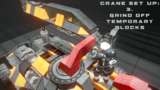
by modhoster
ago over 4 years
-
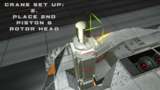
by modhoster
ago over 4 years
-

by modhoster
ago over 4 years
-

by modhoster
ago over 4 years
-

by modhoster
ago over 4 years
-

by modhoster
ago over 4 years
-

by modhoster
ago over 4 years
-

by modhoster
ago over 4 years
-

by modhoster
ago over 4 years
-

by modhoster
ago over 4 years
-

by modhoster
ago over 4 years
-

by modhoster
ago over 4 years








0 Comments for ISL - Lontra RO-72 Utility Truck