description
Hello Modhoster!
I and the team of OVER KILL you have created a finished Bukkitserver!
The operation is very easy! Your unzipped the file and starts (jenachtem which version of Java you have) the "runserver" file. Off you go! You start Minecraft, go into multiplayer and connects to 127.0.0.1! You now get a few messages, read them carefully!
We have also installed the ever important Estonians plugins for you!
Essentials:
More commands for server admins! Commands of cost / help essentials
PermissionEX:
Group subdivision player, Moderator, Administrator and Owner. With prefix! Commands with cost / pex
Add Players to a group: / pex user PLAYER NAME group set GROUP NAME
Group name:
Poker players = default
Presenter = moderator
-Adminstrator = Admin
-owner = Owner
Worldedit:
Allows you faster construction in your world. Commands of cost / help
Auto Message:
The server periodically sends messages to the chat!
Here's an explanation:
# ------------------------------------------------- --- # Auto Message Configuration File # ------------------------------------------ ---------- # Message Configuration: # messages are handled in lists to allow for advanced customization # Feel free to add color codes by using & in your messages # To split a message Onto multiple lines use the! \ n delimiter! # Lines starting with / will be run as a command! # To add single Apostrophes into a message-use ''. # For a complete tutorial go to http://dev.bukkit.org/server-mods/automessage . # If you are unfamiliar with YAML use the in-game commands: / the help settings: enabled: true min-players: 0 log-to-console: false message-lists: json: enabled: false interval: 45 expiry: -1 random : false messages: - '{text: "hover over me", hoverEvent: {action: show_text, value: [{text: "Woah, you just hovered over me!" color: blue}]}}' - ' {text: "Click me to run a command," click event: {action: RUN_COMMAND, value: "/ say Clicked."}} '-' {text: "Click me to open Google," click event: {action: open_url, value: " http://google.com "}} 'regular: enabled: true are <--- If the message is sent? True = Yes; False = No interval: 5 <--- What-second intervals for the next message to be sent? expiry: -1 random: false <--- If the messages are played randomly or sequentially? messages: - 'YOUR MESSAGE 1' | The News - 'YOUR MESSAGE 2' | single
With a & c your text will be red! Here you also once the Minecraft color chart!
We slide rests the server!
If you have problems you can you log on to the support team KILL OVER!
KILL OVER Support: http://killover-web.jimdo.com/support
Credits
FaKeGaMeRKILLOVER
-
13 Mar 14:15Version 1.3
Bugfix
-
12 Mar 16:09Version 1.1
Neue Map und Pluginüberarbeitung
-
08 Mar 12:53Version 1.0





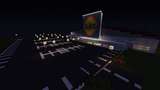













0 Comments for Bukkitserver preinstalled